Many of us are shifting from Java and Symbian operating systems to either Android or to Microsoft’s Windows platform devices. So, if you have recently bought a new Windows 7 phone then let’s check out the ten top most tips and tricks which will help you in getting accustomed to it faster.
Ten tips and tricks for Windows Phone 7:
How to Add apps to the Start screen?
In the world of long application list its evident that you may be having certain important applications which you use more often and which can be pulled on to the start screen itself so that instantly you can open the application. So when you press on the application icon a contextual menu will be popping up in which just select Pin to Start option and this is it that app will be shown in the Start screen.
How to Remove apps from the Start screen?
Now, if you have added any app in the start screen and if you wish to remove that app from the start screen then all you need to do is to just hold your finger on the tile till it highlights and then press the No Pin icon in the top right-hand corner.
How to change the theme?
Next up is changing the visual appearance of the device means if you wish to change the theme then just head over to the Menu list, select Settings option, and then select Theme. Now, from here you can choose the background colour of your choice and also you can choose the accent colour. Background options are “Black” or “White” while you get nine accent colours to pick from.
How to Turn off data Roaming?
Since Windows Phone 7 is more of a internet friendly phone data is must for your device and if you plan to go in roaming then definitely you would want to get away with the roaming data charges, so for that you will need to turn off the data roaming. Just head to Settings, Mobile Networks and there you go, you can turn off the data roaming.
How to Turn off 3G connectivity?
Since 3G eats up the battery like anything sometimes you would want to get back to 2G Network, so for this you need to turn off the 3G connectivity. Just go to Settings, Mobile networks and you will find an option to turn off the 3G connectivity.
How to Turn on Wi-Fi?
So, now when you have turn off the 3G, the best way to surf internet instantly and faster is with the help of Wi Fi. It even saves the battery if compared with 3G network. Just go to the Settings option from your device and that’s it you can find the Wi Fi option over there.
How to Set the screen time-out?
Your phone may get locked automatically so that accidentally you don’t end up calling your friends from your pocket by mistake. Just head to Settings, Lock & Wallpaper, and choose how long you want your Windows Phone 7 handset to go before locking down. You can choose from the time ranging from 30 seconds, 1 minute, 3 minutes, 5 minutes, or even you can choose to screen time out to never.
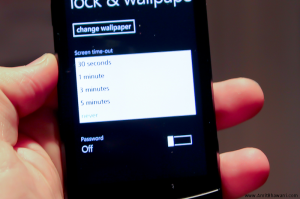
How to Setup an email account?
Your device will only be called a smart device when you converge more things into your device. One of those convergence is setting an email account on your Windows Phone 7, there’s a support for Windows Live, Outlook and also for Yahoo Mail and also other accounts. Just feed in some information like Login ID, password etc and you will be able to set up an email account within minutes.
How to Enable Google apps email?
What if you could not use an Android device, you can always power your device with the Google flavor in your device. Just Log in to your Google Apps dashboard, go to Service settings, choose Mobile and just Enable Google Sync option and you are done with powering your phone with Google.
How to Turn off Geo tagging?
By default the Geo tagging facility comes activated out of the box and sometimes when you are taking any image then it sometimes create nuisance, so to turn off, just go to Settings, Applications, Pictures and camera and just toggle the include location (GPS Information) in pictures you click to the Off position.

Yes you are right. Great post..
ReplyDeleteBuy iPhone 5 from The Mobile Store www.themobilestore.in
Very beautiful contain of the blog Thanks lot for sharing this valuable information!!Its a great pleasure reading your post.Its full of information
ReplyDeleteComex Tips
We provide personal finances for debt consolidation, bad credit finances, unsecured finances, finances for bad credit and instant secured finances with cheap rates. Do you have a firm or company that need finance to start up a business or need,personal finance, Debt consolidation? For more information. We will provide you with finance to meet your needs. For more information contact.
ReplyDeleteWe offer Easy and Fast Credit facility.
Email: royalworldfundings@gmail.com
Note: We offer the following finances to individuals-
Commercial finances
Personal finances
Business finances
Investments finances
Development finances
Acquisition finances
Construction finances
Business finances And many More at 3% interest rate;
Contact Us At : royalworldfundings@gmail.com
If you are looking for a one-stop solution for trading in the Indian Stock Market and stock market tips for investment, look no further. We provide highly exclusive technically and fundamentally accurate share market tips customized for Intraday and/or positional traders in Equities Cash and Future/Derivatives. Our services are designed as per customer recommendation.
ReplyDelete